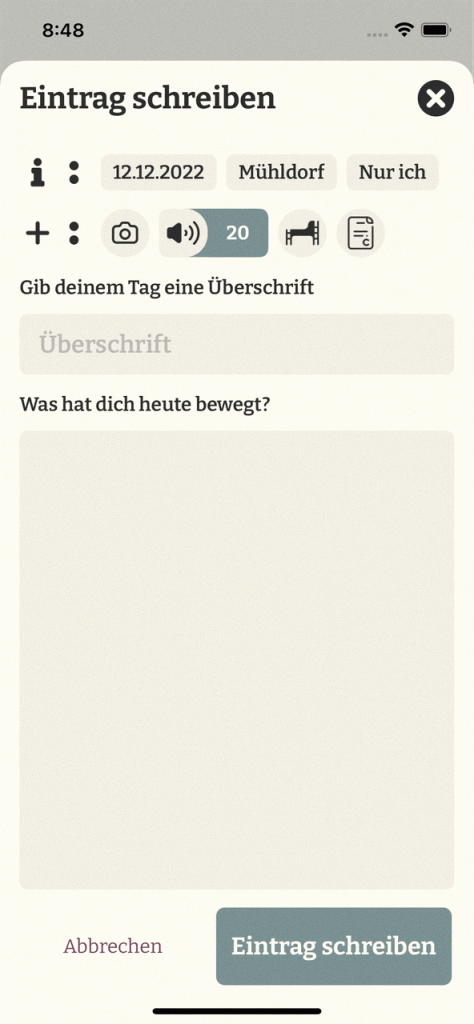Learning Flutter
So, now the time has come. After spending the last few years developing iOS apps using Swift and SwiftUI, I’d like to reach more friends with my apps.
I already have an idea for my next project, but most of the people around me don’t own an Apple device. This makes it difficult for me to get feedback and to push the app on my friends, at least in the beginning.
All right, I like SwiftUI a lot, unfortunately, and I’ve developed a routine and gained experience by now. Damn it, I like SwiftUI.
So the first teaching material bought was a course on Udemy, was just on offer. I thought, what can I do wrong with that?
Oh boy, was that bang not fun. I couldn’t follow the course man, I found and still find working with flutter ugly and it annoys me to see these structures.
So I quit the course sad and dissatisfied and ate ice cream in shame for many weeks.
Now I fell for the Flutter course from Freecodecamp. What a load of crap, I’m enjoying it and feel like I’m learning something. It drags a bit, but I’m keeping up well. Even though I find Flutter unspeakably ugly. Well, maybe I’ll learn to love this infection, like the satisfying scratching of the throat.
I can’t report any more at the moment, but I’ll try to take you with me on this journey. If I don’t drop out again, my goodness what ugly….